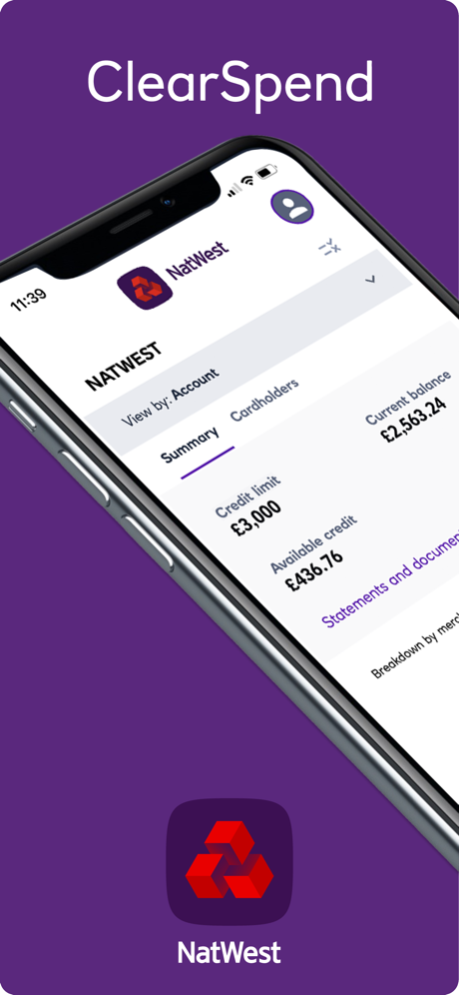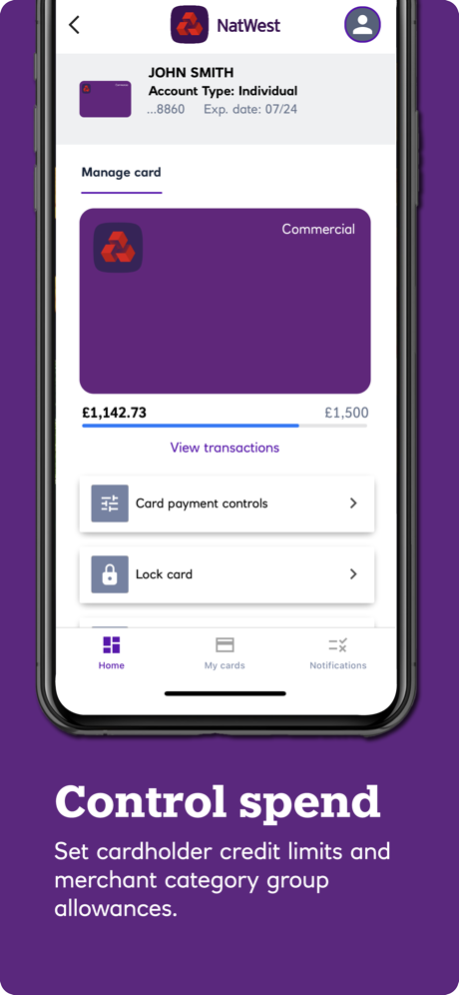NatWest ClearSpend 6.0.0
Continue to app
Free Version
Publisher Description
ClearSpend is the smarter way to control your business spending. The NatWest ClearSpend mobile app gives you complete control of your Commercial Card account.
- Real time balance information
- View transactions, including pending and declines
- View regular statements
- Set cardholder credit limits
- Set cardholder merchant category blockings
- Lock and unlock an employee’s card
- Receive transaction notifications
- Approve online purchases
- Create departments to segregate spend
- App for administrators and cardholders
Registration
It only takes a couple of minutes to get started on NatWest ClearSpend. Simply download the App and click ‘Need to register’ and then follow the onscreen instructions. Please note, the Business or Commercial Card account will need to be registered and activated before cardholder users can register.
NatWest ClearSpend is available to eligible NatWest Business and Commercial Card account customers with compatible iOS devices and a UK or international mobile number in specific countries. Over 18s only, other terms and conditions apply.
Feb 7, 2024
Version 6.0.0
In our latest update, we've made some bug fixes and technical changes behind the scenes.
About NatWest ClearSpend
NatWest ClearSpend is a free app for iOS published in the Accounting & Finance list of apps, part of Business.
The company that develops NatWest ClearSpend is National Westminster Bank plc. The latest version released by its developer is 6.0.0.
To install NatWest ClearSpend on your iOS device, just click the green Continue To App button above to start the installation process. The app is listed on our website since 2024-02-07 and was downloaded 0 times. We have already checked if the download link is safe, however for your own protection we recommend that you scan the downloaded app with your antivirus. Your antivirus may detect the NatWest ClearSpend as malware if the download link is broken.
How to install NatWest ClearSpend on your iOS device:
- Click on the Continue To App button on our website. This will redirect you to the App Store.
- Once the NatWest ClearSpend is shown in the iTunes listing of your iOS device, you can start its download and installation. Tap on the GET button to the right of the app to start downloading it.
- If you are not logged-in the iOS appstore app, you'll be prompted for your your Apple ID and/or password.
- After NatWest ClearSpend is downloaded, you'll see an INSTALL button to the right. Tap on it to start the actual installation of the iOS app.
- Once installation is finished you can tap on the OPEN button to start it. Its icon will also be added to your device home screen.